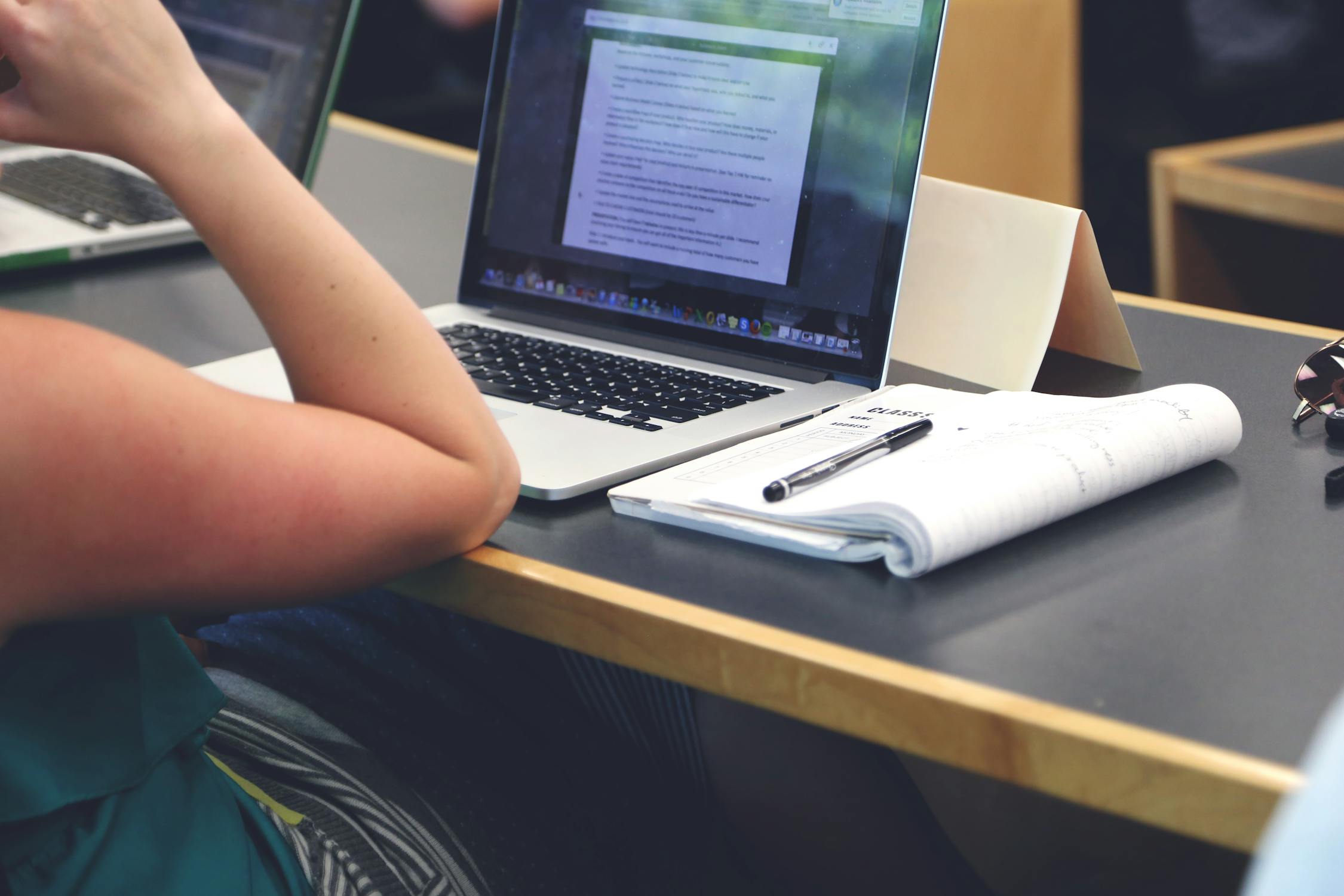Can Grammarly work on Word?
Grammarly for Word is a grammar checker tool that would help you be sure that your articles, blog posts, eBooks, and other types of writing are free from spelling and grammar errors making your contents professional sounding, precise, and cohesive.
Spelling and grammar errors in writing can be shameful and awkward to whoever reads it and there is the need and all our writings to always deliver articles must be edited with no errors.
Grammarly comes with various apps and extensions to suit many different needs of all its users:
- Grammarly MS office add-in
- Grammarly web chrome
- Grammarly Chrome plugin
- Grammarly desktop app for Windows and Mac
- Grammarly for Android
- Grammarly for iOS
- Grammarly Editor
Grammarly for Word
You could also enjoy integrating this software right into Microsoft Word itself. It becomes more comfortable to use.
Grammarly in Word could and enable you to check your spelling and grammar errors immediately. You could finish your writing right there on the Microsoft document. There’s no need for you to copy and paste to another location before you begin your editing.
There is the web version of Grammarly which you can use in editing your Microsoft Word, Excel, or Presentation documents on your personal computer.
Grammarly offers three editions of editing: the free version, premium, and business. The free version is simply designed to check spelling and grammar errors with no provision for plagiarism, repetitive words, or other advanced grammar rules.
Grammarly premium costs $139.95 per year if paid all at once. The quarterly cost is $59 while the monthly fee is $29.95.
The Grammarly business has additional features than that of the premium, but they are more services than grammar checking elements. You can use this edition if your team needs a grammar checking tool. It costs 15 dollars per member. Some additional features of Grammarly business include:
- 24/7 email support
- Checking trends through monitoring tools
- More privacy and security for documents
- Admin and user management controls
- Centralized billings
- Comparing Microsoft Word with Grammarly for Word
Microsoft word is a longtime writing software with necessary editing tools but it does not pick up errors like Grammarly. It is more of a word processor than an editing tool.
Grammarly gets regularly updated with the latest advances in vocabulary. This makes it easy to acknowledge new words like Snapchat as correct while Microsoft word would not still recognize this.
Grammarly for Word gives detailed explanations for each replacement as it suggests, and can get more thorough grammatical checks.
After Thoughts
Grammarly for Word is worth it since you don’t need to shell a lot from your pockets to afford the subscription.
You only need to concentrate on your best writings while using the software for editing. You could constantly check your errors while working, and Grammarly would help you save time and allows you to enjoy your writing more.
|
|
||||
| Copyright © SoftwareManagementTools 2021. All Rights Reserved. | Powered by Echofavor |